The following article will help
you take advantage of the security features built-in Gmail to manipulate e-mail
is safe.
Google now provides users with
security options in two layers (2-step verification). With this feature, you
will not have to worry about the loss of the data in your Gmail account by in
the process of logging into the mailbox, you need to provide in turn the new
password and the code can be used.
So if someone else knows the
account password can not access your mailbox, if not through the second layer
of authentication.
To enable 2-step verification,
you first need to log in to Gmail.
You click on the Accounts
settings in the top right corner of the mailbox, and then Google will switch
the interface to the general settings page for Google Accounts account.
On the Security tab, the Using
2-step verification you click the Edit button to proceed to activate the
two-layer authentication.
Then Google will redirect to
introduce security features. You continue to click See how it works! Start and
setup in order to move on to installing the authentication code on mobile
devices.
Next you enter the phone number
and select the authentication code received via SMS (text messages) or phone
call (voice call - here you will receive a call automatically read to you the
confirmation code in English) . You should choose the form and click the Send
SMS code. After a few seconds the system sent to your phone sex registration
code.
You continue to use this code to
enter in the box in the Type the code you receive in the phone message, and
click Verify. Finally you click Verify to confirm the use of mobile phones to
get a login authentication code from Google.
After this step, you can be
assured that your Gmail account has been equipped with 2 layer of protection.



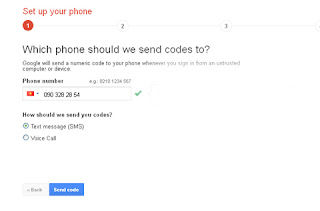
Post a Comment